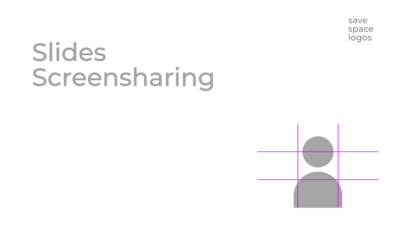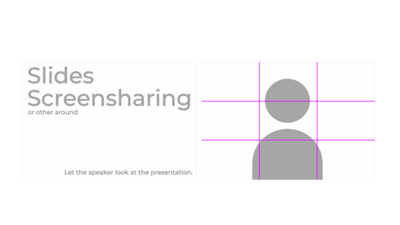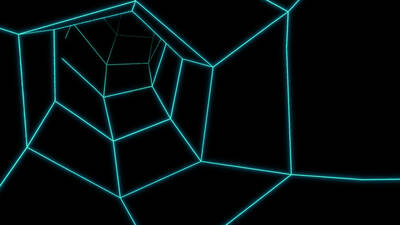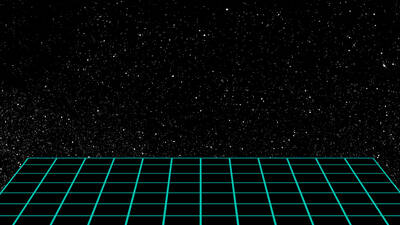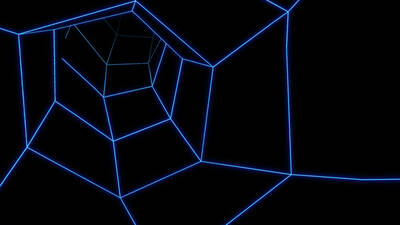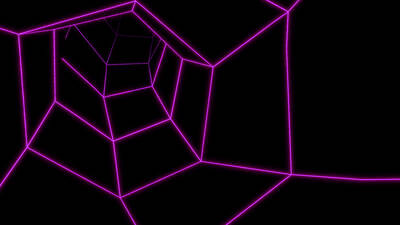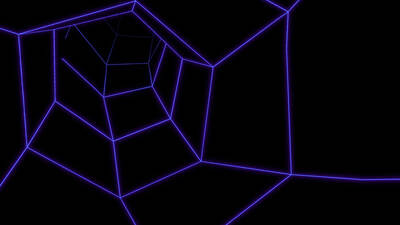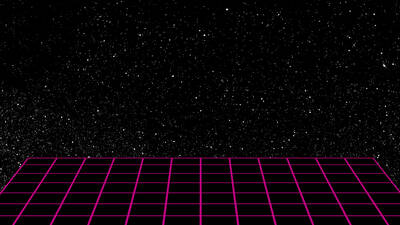Artwork
- noch mehr Pausenmaterial: https://hangar.rc3.world/assets/
Side by Side backgrounds
Position masks (Speaker/Slides) https://styleguide.rc3.world/RC3%20Style%20Guide%20Essentials.pdf#page=26
Backgrounds
Assembly Content rC3 / "Dritte Kanäle"
Side by Side Backgrounds https://styleguide.rc3.world/RC3%20Style%20Guide%20Essentials.pdf#page=30
Backgrounds for Greenscreens (Heralds)
Backgrounds for text intros https://styleguide.rc3.world/RC3%20Style%20Guide%20Essentials.pdf#page=31
Curated Contend (Channel rc-one + rc-two) Stream Design
Side by Side Backgrounds https://styleguide.rc3.world/RC3%20Style%20Guide%20Essentials.pdf#page=26
Backgrounds for Greenscreens (Heralds)
Backgrounds for text intros https://styleguide.rc3.world/RC3%20Style%20Guide%20Essentials.pdf#page=27
Intros / Outro
For the official tracks, rc1 and rc2, we are creating the Intros and Outro. Assemblies can enter their Intro details in the channel list. In case you would like to use the official Assembly layout, here are the requirements:
- After Effects
- Project files
The project file package includes everything to create Intros and Outro. If you don't have the required tools, contact us to check if we can create them for you based on the official Assembly design.