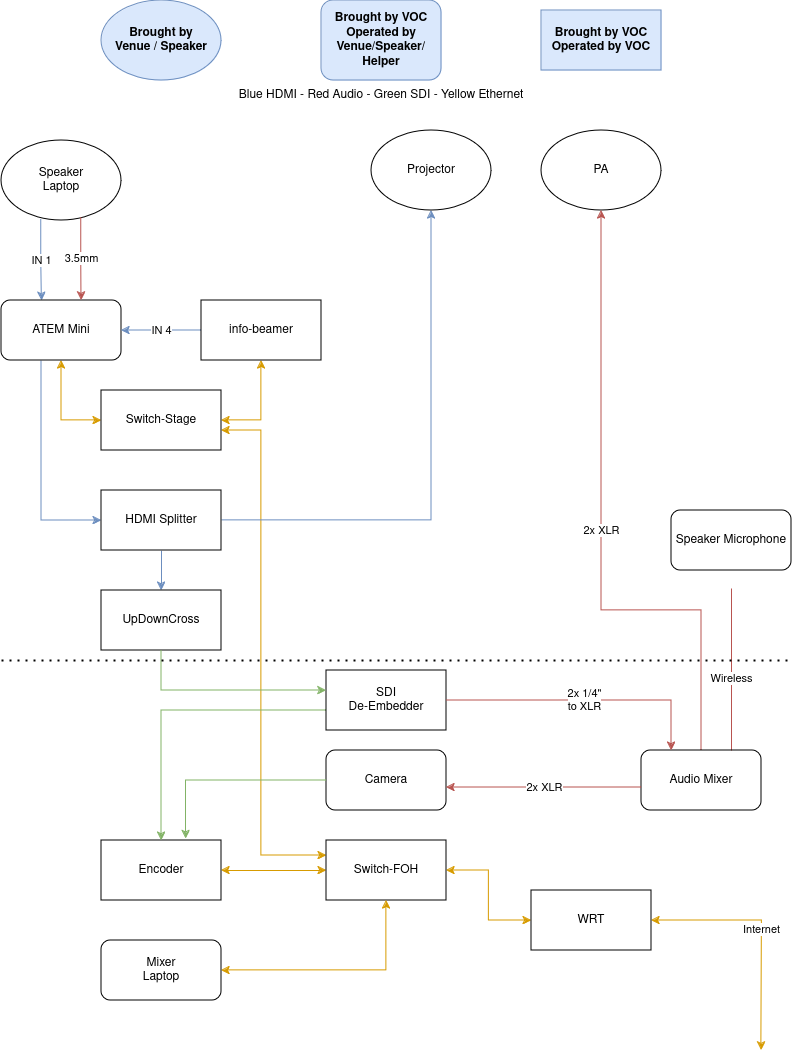Setup
We assume we have received the following from the venue / organizers:
- table & chair(s) for the FOH positon
- a desk or table for speakers to put their laptop on
- a desk for us to put the mixer laptop and the audio mixer on
- a projector (with a cable long enough to reach to the speaker desk)
- at least one loudspeaker /PA (ideally with enough cable to reach the FOH module)
- a network port with either VOC VLAN oder public Internet
Note:
Paper checklists for buildup, operation, teardown etc.
are currently under development and can be found at
Setting up a lecture room using room set 2.0
The Case 2.0 is an evolution of our classic “standard setup” originally designed for conferences in universities or other rooms prepared for presentations.
- Move Case x.2 near the FOH position
- Take the lectern module to the stage and place it somewhere convenient, you need following accessories:
- 1x Schuko to TRUE1 cable
- 2x HDMI cables,
- 1x box: speaker adapters
- Take the FOH and encoder modules to the FOH position
- 1x Schuko to C13 cable,
- 1x Schuko to TRUE1 cable,
- 1x ethernet (FOH to encoder)
- 1x SDI 2m (FOH “SDI out” to encoder “Slides”)
- optional: long Schuko power cable
- Connect lectern and FOH module with long Ethernet and SDI cables
- 1x SDI 20m: lectern to FOH SDI In
- 1x Ethernet 20m: lectern → FOH switch, port 23/24
- Place camera near FOH
- Place a 3-way power strip at the tripod, connect to power strip at FOH module
- Place camera on tripod and connect power
- Attach preview monitor to camera
- Connect camera
- 1x SDI 2m/10m: to encoder “Cam 1” with an SDI cable
- 2x XLR 5m: to FOH “Aux 1+2”
- Connect ethernet uplink to either
- a) VOC VLAN port provided by NOC or
- b) public network using the TP-Link WRT Router